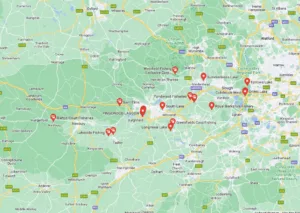Best Portable Fish Finders For Carp Fishing
Let me get straight to the point. I love the Deeper Pro Plus units and recommend it to every angler I talk to. You will see throughout this website that I mention using it on a regular basis. I use it as part of my process of approaching a new water, and each time I set up in a swim to get an idea as to what is in front of me.
I owned the very first version on this product and still do to this day. But the new units are much more advanced and has every feature the original model lacked.
If you buy the complete package deal available here – you will have everything you need to get you started with the Deeper Sonar.
Portable fish finders are becoming more popular for carp fishing in the recent years. There used to be only one or two available on the market that can be used from the bank, namely the humminbird.
Now there are a few on the market to choose from, all of which are very similar, but one particular brand really stands out – Deeper Pro Plus.
The fact that a top brand such as Korda is the sole distributors in the UK says a lot about how well the Deeper Pro Plus works when it comes to carp fishing.
If you are the type of angler that is methodical, makes notes, and uses watercraft to hunt down carp, then this is for you.
Amazon have a complete package deal available here – it includes all of the accessories and is the best value on the internet to date
Other Fish Finders On The Market
[table id=1 /]
New Features of The Deeper Pro Plus
I bought the very first Bluetooth version of the Deeper Sonar and used it on almost every session.
There were issues with connectivity with the earlier model when casting a good distance. Once it was cast out, it would take a little while for the unit to connect to your phone.
With the Deeper Pro Plus and the Deeper Pro, these problems are no longer an issue because the Bluetooth module has now been changed to WIFI connectivity.
The old unit would only connect up to 30m, the new improved unit connects up to 100 meters.
The Deeper Start will only work up to 50 meters.
Bathymetric Mapping – Onshore Mapping
Other new features include automatic bathymetric mapping directly on to your phone, instead of having to note down the lake depths onto a printed map.
These automatically generated maps will then be uploaded to a cloud and can be viewed anywhere in the world on most devices. Although, this feature, in particular, is only available on the Pro Plus model.
Built-In GPS Unit
The Deeper Pro Plus also has a built-in GPS unit which will ping the position back to your phone for more accurate mapping. The Deeper Start and the Deeper Pro do not have the built-in GPS unit so cannot create the bathymetric map from the bank. To create the map with these units, they rely on your phones GPS unit, therefore the phone would need to be with the unit to register the position, such as in a boat or on a kayak.
As you will know if you have read any of my articles, I’m an absolute believer of fishing accurately and this unit allows you to do just that.
Extended Depth
There aren’t many lakes that will need to map 80 meters of depth, but knowing that the unit has this capability, gives me confidence that the Deeper Pro Plus will do everything I need it to do and won’t limit me at any stage.
Shore Fishing, Kayak Fishing, Boat Fishing, and Ice Fishing
There are four different modes to choose from depending on what type of fishing you are doing.
Kayak fishing and boat fishing are very similar in the way of using the Deeper on an extending arm clamped onto the boat or kayak, Or it can be towed along on a leader.
Ice fishing has its own features and will sit in a bored hole and constantly give feeding as to whether fish are swimming past.
Where this unit really stands out is the “shore fishing mode”.
Since most carp anglers are fishing from the bank, this unit is most useful in “shore mode”.
The unit can be cast into the lake and will send feedback back to your phone with the depths, build up of the lake bed and the temperature of the lake.
How To Use A Deeper Pro Plus – On Shore Mode
I want to focus this review on the “Shore mode” since most of us carp anglers will be casting it in from the bank.
Essentially the Deeper Pro Plus is a “fish finder”, but traditionalists don’t like to call them that. So instead they are referred to as “feature finders”.
There is a fish finder setting on the Deeper Pro Plus, this works by pulsing signals through the water, when the signal bounces back, the sonar senses the fish’s swim bladder and registers as a fish.
Now, the reason you shouldn’t use this device solely as a “fish finder” is because carp tend to swim around a lot during the warmer months. So by the time you are set up, the chances are, the fish have moved already to another part of the lake.
So instead, we use the Deeper Pro Plus as a feature finder to locate potential feeding spots and set the traps ready for the fish to visit the spot you have chosen.
Not forgetting that casting the Deeper around to find potential feeding spots is only the first step. For accuracy these should be followed up with the marker float, followed by the FishSpy.
The huge benefit of using the Deeper is knowing what is in between you and the spots you are fishing. Most of the time, we will cast a marker float out, find a clear spot and put a rig on the spot. But, by doing this, you don’t know how your line is sitting. If there is a gravel bar between you and the spot, the gravel bar could be lifting your line at the rig end, or there could be a bed of weed in between you and your spot making it difficult to present a bait properly, killing all chances of catching anything because the fish will spook off the line.
By using the Deeper, you can map out the whole lake with minimal disturbance and then investigate individual spots with the marker float if you think you can present a rig on that particular spot.
Also, when using a marker float, we typically only check the depth every 6-feet as we are dragging the rod back, or if we find a gravel / silty spot with the lead. If you are only using a lead to find hard spots, you are missing all of the little 2ft wide peaks and troughs where the fish have been churning the bottom up when feeding or wallowing in that spot. Fish are confident when feeding on those spots, so if you can find them and present a rig on that spot, you could be catching fish for years to come from that one position alone.
Another good method of using the Deeper Unit is to use it in conjunction with a bait boat. By using a bait boat, you are minimizing the splashing and you are able to cover the area a lot quicker. To use the unit with a boat, you can either tow the unit behind the boat using the bottom attachment or buy a mount for the boat which will be more rigid than towing the unit. It will be a lot more secure too.
Step-by-Step Guide
The Deeper Unit
The Deeper Pro Plus is a castable sonar very similar in size to a tennis ball. It has three fixing points, top middle, and bottom. The top fixing point to be used for kayak and boats, as well as bait boats. The middle fixing point is to be used when fishing on a high bank, or from higher up such as a pier. The bottom fixing point is the one you will most likely use, as it is used for casting and retrieving from the bank.
All of the electronics are sealed in the bottom half of the unit. The charging port is on top of the bottom portion of the unit.
To get to the charging point, the unit can be unscrewed and you will see the charging point underneath a rubber cap. There is also an LED to indicate charging, but that is all you will find underneath the lid. When you have charged the unit up, make sure tighten the lid so that the two waterproof arrows are pointing towards each other to ensure it is completely sealed.
The unit is automatically switched on and off when it is in the water and out of the water. When it is in the water, the water bridges the two power connections and the unit will turn on after a couple of seconds.
All of the clever stuff is done on the phone/tablet. So there isn’t much else you need to know about the unit.
So as far as the unit goes, unscrew the lid, charge the unit up, and the put the lid back on, being sure to push the rubber cap back into the charging point.
The Deeper Pro Plus App
The Deeper App is installed on your mobile devices such as your phone or an iPad. The iPad or phone is used to display the information that the Deeper unit is sending back to the bank.
You will see a lot of anglers putting their phone on the floor when using the Deeper unit, clearly, this isn’t ideal, so if you buy complete package deal available here, it comes with an attachment for your phone so you don’t have to lay it on the floor.
The app is downloaded from the app store or Google Play for which you will need to create an account. The account is needed so you can see your historical data and fishing notes.
Historic Readings
Each time you use the Deeper unit, the map and the scan that is created is recorded into the memory on the phone. This way, once you have had a cast around with the device, you can look back at the scan of your phone to see if there are any spots or areas that you want to investigate further.
Each of the historic readings records certain data to allow you to look back at past sessions and see if anything has changed.
Solunar Forecast Calendar
The Deeper app also has solunar forecasts and weather forecasts so you can see quickly what the pressure, temperature, and weather readings are going to be for your next session.
Downloadable Maps
You are also able to download maps of other countries so the unit can be used abroad, perfect for your summer sessions in France or Belgium.
Fishing Notes
The fishing notes feature allows you to take notes on the bank throughout your session.
Camera Mode
Camera mode allows you to take photos and attach notes to the photo so that you can refer back to them later. Taking photos of an area of interest and recording notes, or taking photos of fish and making notes about what fishing rig or bait you used will help you to build up a picture of your session.
Lakebook
Lakebook is a website where all of the above information is recorded and stored, allowing you to access it from anywhere in the world.
It also stores your contour maps to allow you to print off and makes notes on when you are on the bank next.
If you are a reader of my blog, you will know I am an advocate of making notes and marking up maps on every session to help you find out the patterns of the lake. Helping your towards your watercraft skills.
Compare Fish Finders
Deeper vs FishHunter vs iBobber vs Lucky
[table id=1 /]
Deeper Pro Plus Mapping
The main feature of the Deeper Pro Plus is Bathymetric Mapping. With the older model, this feature was not available and it would be down to you to mark up a printed map whilst you are reeling in the fish finder.
This gets very difficult when you have a rod in one have and a reel in the other.
Now that the Deeper Pro Plus automatically records the map as you are using it, you can see the whole picture of the lake… No imagination required.
This will allow you to see what is between you and your fishing spot, saving any guessing when trying to present a bait.
Deeper Pro Plus Accessories
Flexible Arm Depth System Holder
The flexible arm is used for connecting the Deeper unit to boats and kayaks when boat fishing.
It allows you to bend the flexible arm into position so that the Deeper unit is in the water.
The other method is to tow the device, but using this makes sure the device is secure and won’t go missing.
Night Fishing Cover
The night cover allows you to see the device at night when casting out.
The Deeper unit has an LED light that you will be able to see when you replace the original black cover with the night fishing cover.
Smartphone Holder
The smartphone holder attaches your phone to your rod allowing you to see your phone clearly without having to leave it laying around ofn the floor.
This really is a must-have item if you purchase any of the Deeper units.
Tablet / Device Stick
The tablet/device stick allows you to raise your phone or tablet off of the ground so you can see the screen clearly in front of you.
It will also give you a better signal as the device will be raised in the air.
Adjustable Universal Gooseneck Smartphone Stand
The gooseneck stand will allow you to elevate your phone into a safe position but is much more portable than the device stick above.
Power Bank Charger
A power bank charger will allow you to charge your Deeper unit should you find that you have forgotten to charge the unit up when you get to the bank.
Deeper Fish Finder Problems
Deeper Pro Plus Wifi Password
The default WiFi password is 12345678 for connecting to the Deeper Units. It is the same password for both the Deeper PRO and Deeper PRO+ devices, and there is no means of changing the password to a different one.
Deeper Fish Finder Battery Replacement
It is not possible to change the battery on the Deeper Units as they are sealed and custom made.
If the unit is not turning on, or not holding its charge, you will need the send the Deeper Unit back for an inspection.
When you send the unit back, they will do a full analysis to see if the battery is the issue, or if something else is causing the problem.
If you need help with the unit, you could send an email to the Deeper technical team at [email protected].
Deeper Fish Finder Won’t Connect
Most of the time, if the Deeper unit is fully charged, the problem will be with your phone. Try restarting your phone, reconnecting the wifi connection and then restarting the app.
This will fix most of the connection problems with the Deeper units.
I have made a lot of mistakes during my fishing sessions and don’t want you to make the same mistakes. I’ve learned the hard way over 20 years of fishing most weekends, testing, tweaking, and testing again and now want to help you excel with your carp fishing.
If you need any help, you can reach me at Fishing Again’s Facebook page
Last Updated on February 6, 2024 by Shane